Back in 1996, a website was great for information and there were so few in your industry, that you either assumed it was making you money, or if you could even afford one, you didn’t really care. Now, you can create and build a 1 page website within an hour, and host it for as little as $15 a month.
The game has changed.
There is so much competition in your industry now that everyone has a website, that you need to ensure your website is actually making you money. Now making you money doesn’t mean it has to be an e-commerce shop. In fact, this article is NOT for e-commerce websites, it’s for the everyday restaurant or small business who doesn’t have any justifiable return of investment metrics on their website such as a shopping cart. This is for the small business owner who has a local restaurant and wants to see if their website is actually attracting diners into it, or if a local home health facility is attracting the right clientele.
Let’s dive into it.
1. Analytics

As a business owner, you have definitely seen Google Analytics ads or at least heard the term Google Analytics. It’s a fundamental tool needed to analyze the traffic on your website. I cannot stress this enough, there is NO reason your website should;t have Google Analytics attached to it. Not only is it Free, it’s the best tool out there for this. Also, as a bonus, it’s made by the guys who are literally managing the internet at this point! Google has indexed hundreds of billions of web pages (probably this morning) and knows exactly what metrics count towards a good Return of Investment for your website.
With Google Analytics, you can view the following in order to see the Return of Investment for your website:
- Goals: Goals are what tells Google “When THIS happens, my business makes X amount of dollars, OK?”. Goals are what you will look at every morning when you’re sipping your coffee (or tea if you’re Gandalf), and you will start to correlate what the numbers are telling you until you say to yourself “Ahh, so Facebook made me $5,000 this month”.
- Multi-Channel Funnels: These are fun. How many times have you seen an ad, clicked it, did absolutely nothing on the website, thought about the brand later on that night, searched google for the brand, went to another page on the website, and then finally took action? You probably don’t realize it, but that’s the majority of how conversions are made. This feature of GA helps you see how many touchpoints it took I order for a specific goal to be made. How does this help you? When you analyze something like this, you can see whether or not it’s your Ads that are selling, or if it’s your brand that’s selling.
- Acquisition: My favorite part of Google Analytics, seeing exactly WHO is driving traffic to your website. You will see things like Direct Traffic, Social Media, Referrals, etc. When you dive even deeper into it, you start to see brands such as Facebook, Pinterest, TikTok.
5 Minute Tutorial: Google Analytics
2. Actionable Forms

When one of your customers (or future customers) lands on your website, you’d want them to leave your website taking action. One of the many ways this can happen is with forms on your website. I’m not just talking about a simple Contact Us form with 3 fields. I’m talking about a reasonable form that gives your business the upper hand with information. If you collect a form that already answers the majority of questions that one of your sales associates would answer over the phone, you’re already saving time and money.
Actionable forms include the following fields:
- Number of guests
- Date/Time
- Type of Event (If you only have room for 1 form on your website)
- How did you hear about us (VERY IMPORTANT)
Information like this is Actionable. Hence why I called this section Actionable Forms. When your staff has information like the number of guests, and a date for the event, the pieces can start moving. Instead of this being a 3 step process where you get the persons information and then have to contact them to get the rest of the information, you now have most of the information needed to proceed, filling any of the gaps in the follow-up call in which you even have an answer for whether or not your place of business has the availability to accommodate those guests on that date.
The game is that every second wasted on searching or asking for information, leads that potential prospect in another direction where they get answers faster and make decisions even faster. You have to understand that in today’s day and age (2021), people are getting information at an unprecedented speed, and if you’re not giving them the information that’s needed at the time that they need it, you will fail.
3. Basic SEO Foundation

Stop, don’t overthink this just because it says SEO. The very fundamentals of SEO are predicated on a simple concept, and that’s the way text in your webpage appears in search engines and on web 2.0 (Social Media). We are going to focus on the latter. Are you ready to see how simple this is going to be? You don’t have to know anything about SEO to accomplish this specific task. Now don’t get this confused with actual Search Engine Optimization. This task is just a basic blueprint for Social Media platforms to be able to share your content correctly. This is not a replacement for SEO.
Just like, as a restaurant owner, you aren’t an interior designer (you very well could be one reading this article, but for the sake of this example….), but that doesn’t stop you from moving your tables around and swapping out the napkin colors, and ensuring certain items are presentable. Just like just because you’re not a web developer and SEO expert doesn’t mean you can’t make sure your page has a decent image and title. It’s no different than ensuring your Instagram and Facebook accounts looks presentable.