What is TikTok?
TikTok is the fastest growing Social Media platform today. With over 1 billion Monthly Active Users (MAU’s), there’s too much potential for your brand to just let it pass by. TikTok is not going anywhere, anytime soon, and its got the potential to take over major platforms like Instagram and Facebook. The way content works is through Portrait Video. You either film yourself, or record your screen, and then post it to the platform with hashtags. Sound familiar? Let’s jump to content you can make.
What kinds of Videos can I make?

Tutorials
Tutorials are some of the best pieces of content out there. You’re reading one now, aren’t you? They have a way of honing in on your audiences core problems, and allowing them to discover a way to resolve their problems. People love following directions to get things done because its the fastest way to get where they want to go from where they are now. Here’s an example of what a tutorial looks like on TikTok:
@its_joeyp##SmallBusinessTikTok ##yourdone ##fyp ##supportsmallbiz ##supportsmallbusiness ##marketing ##business ##socialmediamarketing ##digitalmarketing ##socialmedia
Education
Education is one of the most powerful ways to draw in your audience. Most of the time, it’s just curiosity. For instance, if you are in the restaurant industry, sometimes a customer would like to know step by step how their favorite drink is made, and it’s also very entertaining. That’s a two for one deal. Educational content is also extremely powerful for consultants. Just educating your audience is sometimes enough for them to say “This person knows what they are doing” and it could lead to new business.
@its_joeypIn a nutshell ##ChiliDogYumPlz ##marketing ##fyp ##marketingtips ##marketingdigital ##smallbusiness ##smallbusinesstips_ ##sidehustle ##supportsmallbiz ##tips
Before you start
One of the best features of TikTok is the ability to be discovered and to create trending content that will be seen right now.
Open your TikTok app before you create any video, and look in the Discover tab. Right at the top, you will see a carousel of images that have hashtags on them. These are the newest trends going on right now and has the ultimate chance for engagement if you use those hashtags or that filter.
Underneath that section, you will start to see different hashtags with the usage on the right of the hashtag. Now, just like Instagram, it‘s not always best to use the hashtags with the most hashtags if it’s not relevant to your video. It’s not a terrible thing to try and “hack” the algorithm, which means you put all of the top hashtags in your post so that your video is seen by that audience. Just keep in mind though, it will not perform as well as if the hashtags actually have something to do with the video, as you might get 1 Million views, but since the audience doesn’t match who you are looking for, you may not get relevant engagement at all nor any leads.
How do you make a TikTok video?
Creating a TikTok is easier than it looks.
- Click the + icon at the bottom of the screen
- When the video screen comes up, push the big red button and start your video.
- If you’re good at editing multiple videos, this next screen is where you can do that. If not, move onto the next screen.
- Audio: This is very important, on this next screen you can add a Voiceover if you’d like, as well as use any music that you’d like as the background audio.
When you are all finished with your video, it’s time to publish!
- On this next screen you will see a section for captions on the left, with only 100 characters to use, so choose your words wisely, and remember to add hashtags!
- On the right, you will notice a little button that says Select Cover. Click that and add text to your video cover as well as the clip you’d like to use for your video cover background.
- When you are all finished, all that’s left is to make sure comments, duets, and stich are enabled for maximum engagement and then click Post.